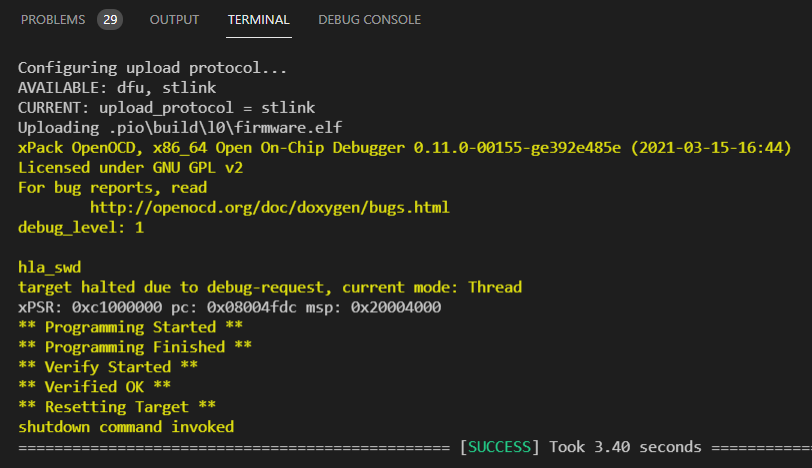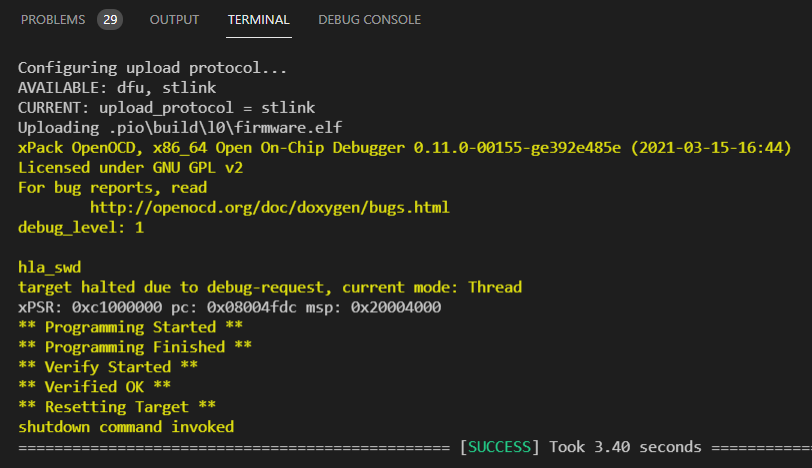I am unable to update my board using ST-Link
Symptom(s)
When you try to update a card using ST-Link, an error message may appear on platform.io. This error is not expected if platform.io has been successfully installed, but in some specific configurations it may happen.
Possible explanation
Your ST-Link driver is not installed.
Resolution
Download the ST-Link driver for your platform
You may need to download and install the ST-Link driver for your OS (ST website might ask you to login or register):
Windows
You need to download and install the dedicated driver from the ST microelectronics website:
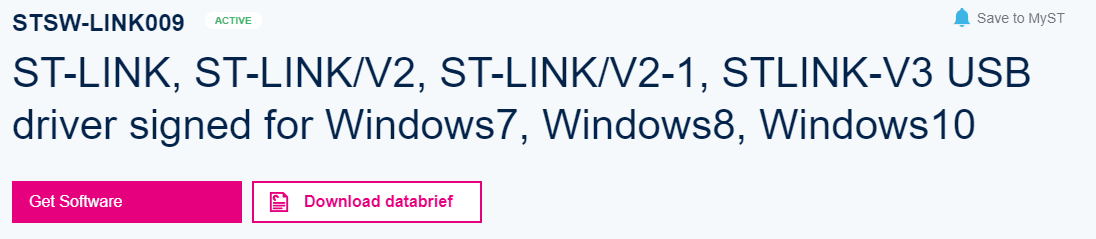
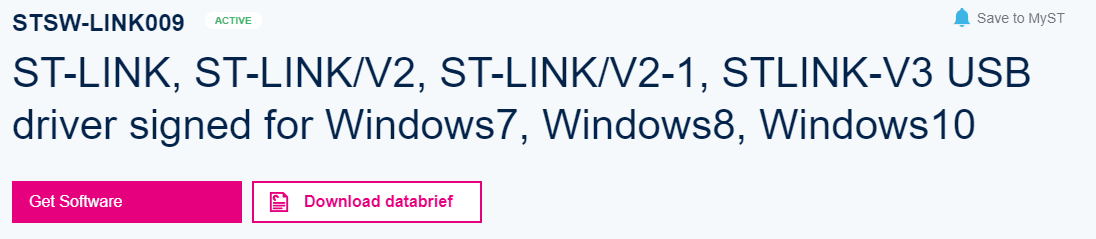
Linux & MacOS
You need to download and install the dedicated driver from the ST microelectronics website:


Installation completed
Once the installation is completed successfully, you should see the following message:
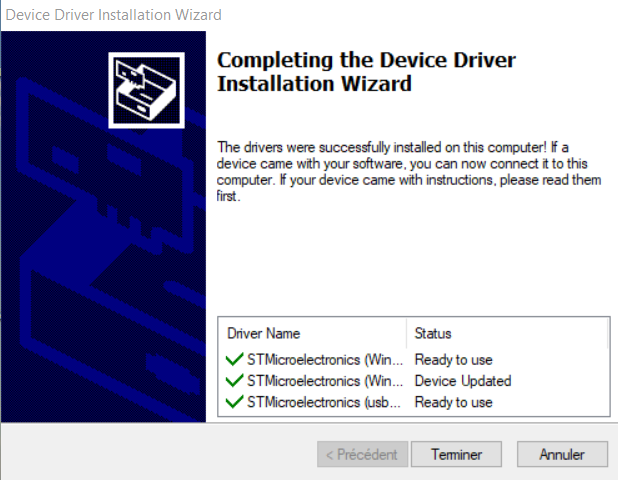
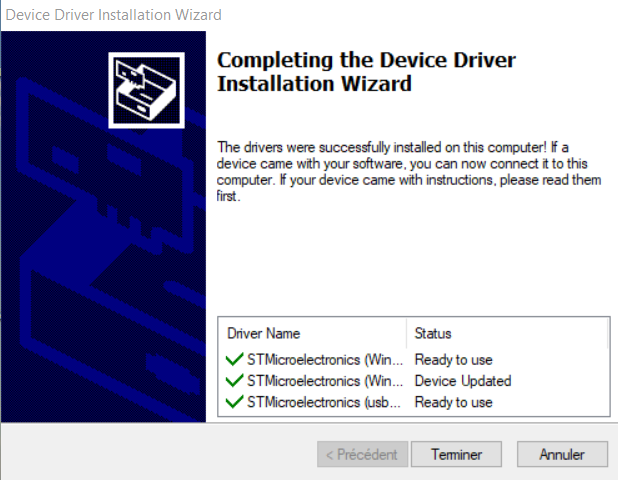
Relaunch the Upload process in PlatformIO
Now if you relaunch the upload after the driver installation, you should see the following message in platformIO: