Luos and Freedom Robotics have partnered up to create a bridge that makes it easier to monitor embedded systems fleet information from the cloud.
This allows users to display embedded data in real-time, without needing to be physically connected to the device. The Freedom Robotics' interface then displays the data, allowing users to monitor and control any feature on the project.
You can use any Luos feature and transfer the resulting data to the Freedom Robotics platform. Freedom will receive all the available values and allow you to configure your own dashboard. You can create multiple devices and manage your fleet. This tool can be used, for example, to monitor various features of a robot built with Luos. You can display and control the lights, arms, sensors, or potential issues remotely and at the same time.

Freedom Robotics is a company that offers a platform for managing multiple robots through a single application.
Their user-friendly interface enables users to deploy automations between various different devices, allowing robots from different brands to work together. Their flagship product is a Fleet Management tool that provides real-time visibility of each robot's status and performance in a fleet, as well as the ability to update their software and make other changes remotely. This allows users to efficiently and effectively deploy their robots for a wide range of applications, such as warehouse automation or search and rescue missions.
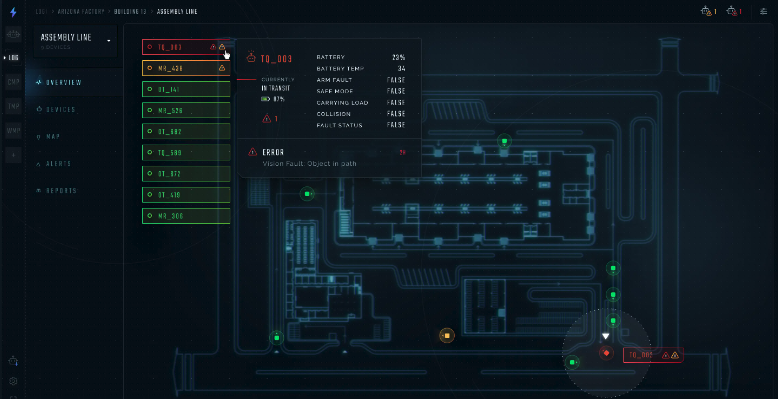
To synchronize a Luos device with Freedom Robotics, You can connect your device Pyluos to your Freedom Robotics account by simply adding this code line:
device.link_to_freedomrobotics()
Then you can access your device through the platform, where you will be able to see all the values of your sensors inside the dashboard. This application is especially interesting if you need to easily dispatch a value of a specific sensor in real-time from anywhere you want.
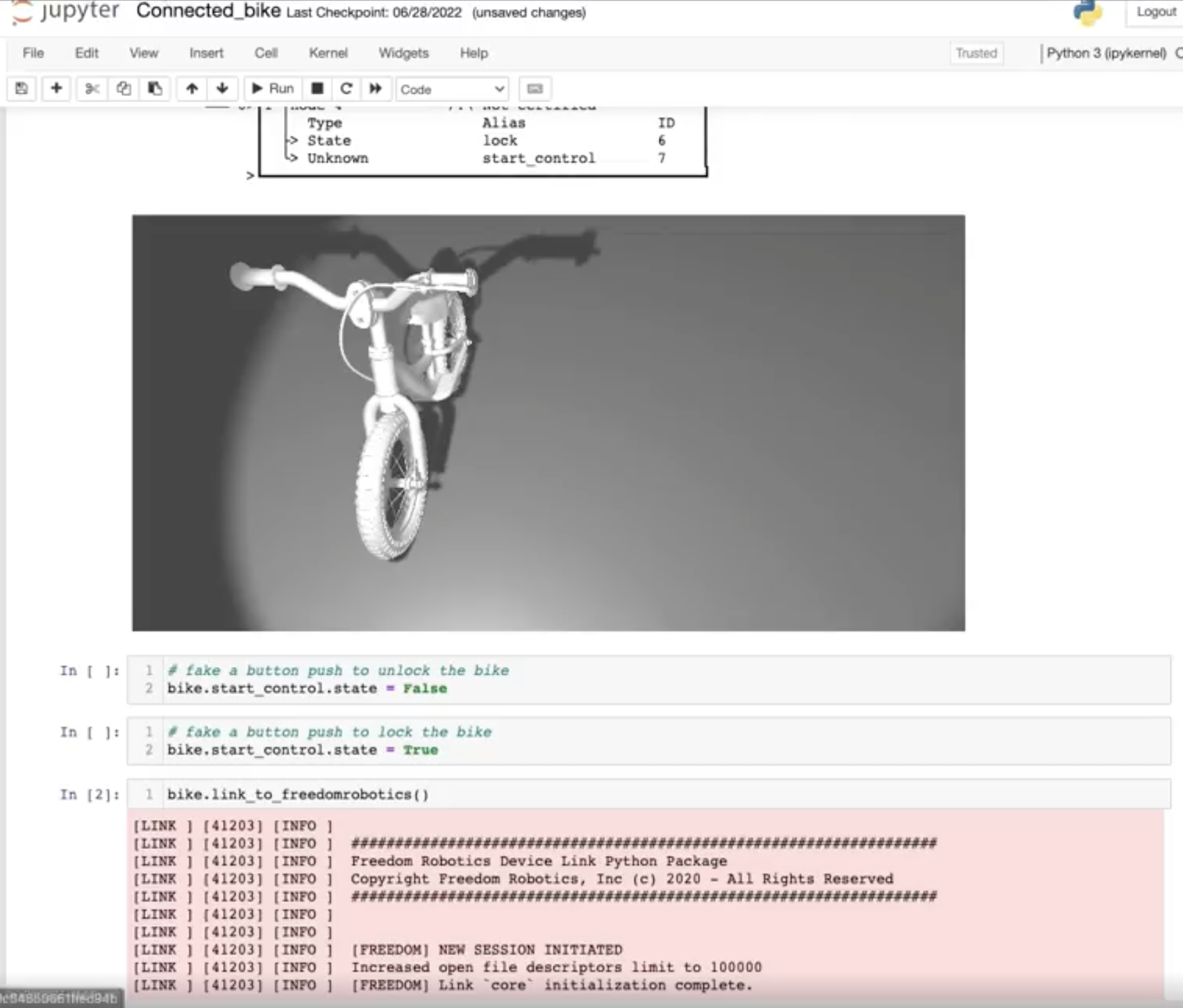
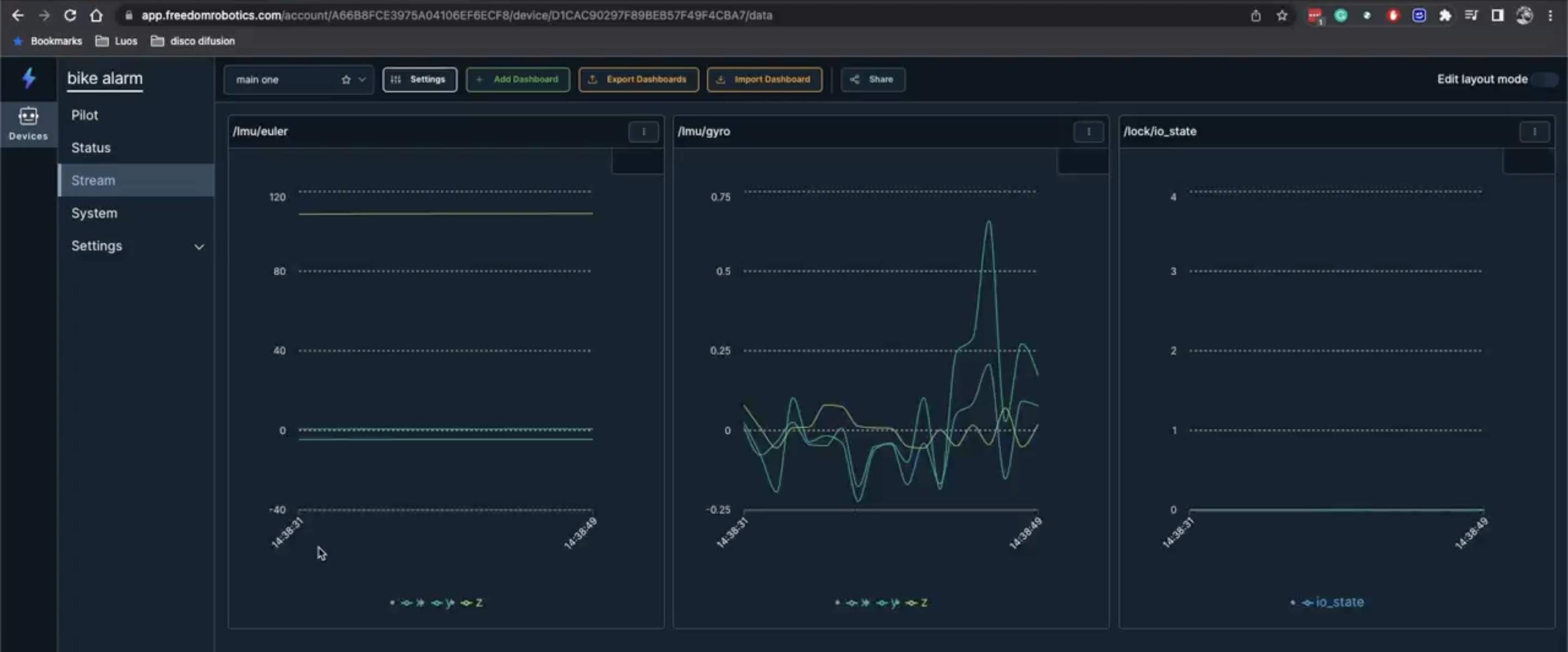
If you want further explanation about the application, check out this video where Nicolas Rabault explains the project with the example of a bike alarm.
We want to thank Freedom Robotics, and especially Achille Verheye for working with us on this project.
If you want to get started with Luos and try it for the first time, you can do so by following the Get started step by step!
- In the first part, you will learn how to easily take control of your board.
- In the second part, you will connect multiple boards to your network; which you will be able to connect to a web app in the third part.
- After completion, you will have a complete working environment and a network of boards interacting with each other. If you don't have any boards from the list of compatible hardware, you have the option to try this Get started natively on your computer, and discover the Luos technology!
Of course, if you need any help, you can join our Discord server and ask your question in the quick-help channel:
Get started with Luos